What is Digel?
Introducing Digel, the missing link between your data and your AI.
Digel means "crucible" in Norwegian, a melting pot for your processes and data. Rather than a data platform, Digel adds context and intelligence to your existing data.
Digel is a knowledge graph where you model your process and add relationships on the process canvas. Knowledge graphs are specialized for modeling entities and their relationships which makes them perfect for describing complex processes. They are also great for serving this information to generative AI.
Philosophy
We have built Digel with the goal of making generative AI work in complex processes. But it should not be complex to use. We take care of the mapping, storage and classification of your data, all you have to do is send it in, verify the connections and you are ready to go.
How does it work?
Process Canvas
Digel provides a blank canvas for you to visually build your process on. You can use our AI agent to help you model your process by describing it, uploading flow charts, P&IDs or other files your have. Or you can right click anywhere on the canvas to add new entities and relationships.
After you have created the nodes you can model your material flow through the process by dragging edges between the nodes. As always the AI Agent is happy to help you model the relationships as well, just ask!
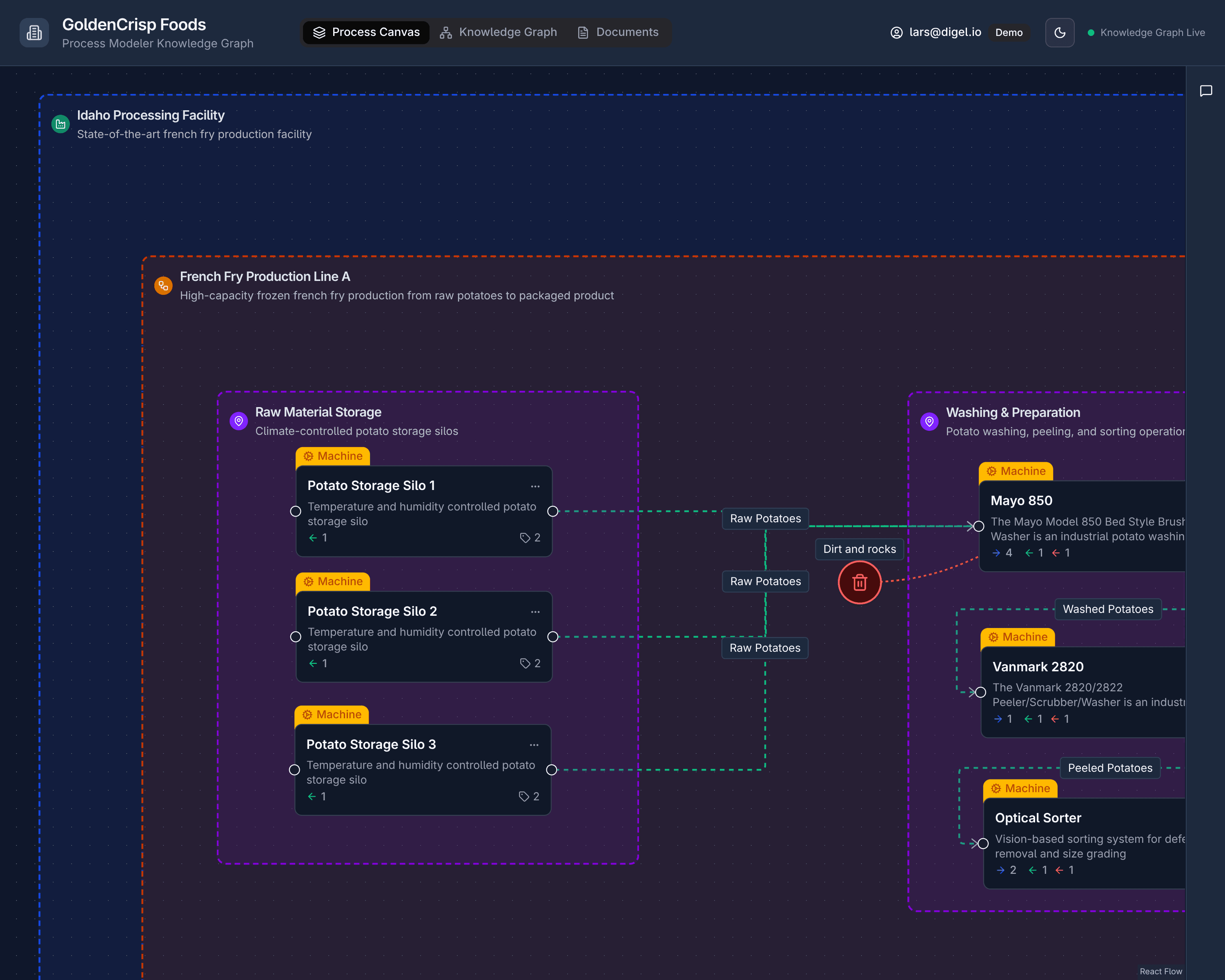
Data
Your data is the focal point in your context. Digel have 3 main types of data:
OT data
IT data
Documents
The easiest way to get started with data is to use the Digel data endpoint. For example just paste this into your terminal. You can create a new API key in the settings.
curl -X POST \
-H "Content-Type: application/json" \
-H "X-API-Key: YOUR_API_KEY_HERE" \
-d '{
"purchase_order_id": "123456",
"date": "2024-06-12T09:00:00Z",
"description": "Purchase order for 100 units of pots and pans",
"status": "pending",
"total_amount": 10000.0,
"currency": "NOK",
"customer_id": "123456",
"customer_name": "Gry T. Lokk AS",
"customer_email": "gry@lokk.no"
}' \
https://app.digel.io/api/v1/dataThen go to Digel and view the data in the data tab. You can also see the mappings and the entities that have been created.